
What Are Vector Graphics And Why Are They Used For Logos?
What Are Vector Graphics And Why Are They Used For Logos? https://goodoptics.design/wp-content/uploads/2025/01/vector-graphics-2-1024x576.png 1024 576 Good Optics Logo & Branding Design Good Optics Logo & Branding Design https://goodoptics.design/wp-content/uploads/2025/01/vector-graphics-2-1024x576.pngLogos are the face of a brand, and designing a logo isn’t just about making something that looks good. It’s about creating something versatile, scalable, and timeless. That’s where vector graphics come in. They’re the secret ingredient behind most professional logo designs. But what exactly are vector graphics, and why are they so essential for logos? Let’s dive in.
Different Types Of Graphics
When it comes to digital images, not all graphics are created equal. There are two main types: raster (or pixel-based) graphics and vector graphics. Each has its strengths and weaknesses, but only one reigns supreme for logo design.
1. Raster or Pixel-Based Graphics
Raster graphics are made up of tiny squares of color called pixels. Think of a digital photo — every dot contributes to the image you see. Common raster formats include JPEG, PNG, and BMP. These graphics are great for detailed images like photos or intricate web graphics, but they have a major downside: scalability.

When you enlarge a raster image, you’re essentially stretching the pixels, which can result in blurry or pixelated visuals. That’s why raster graphics aren’t ideal for logos. A good logo needs to look sharp whether it’s on a business card or a billboard, and raster images can’t handle that kind of flexibility.
2. Vector Graphics
Unlike raster graphics, vector graphics are built using mathematical equations to define shapes, lines, and curves. This means they’re resolution-independent, allowing them to be scaled up or down without losing quality. Common vector formats include SVG, EPS, and AI.
Vector graphics shine in logo design because they’re:
- Scalable: Perfect for use on everything from tiny social media icons to massive banners.
- Editable: You or your designer can easily tweak the colors, shapes, and text later.
- Crisp and clean: No matter the size, vector graphics maintain their sharpness.
Having your logo in a vector format ensures it’s future-proof. Whether you’re rebranding or need to make minor adjustments, the editable nature of vector graphics makes life much easier.
Benefits Of Vector Graphics
Here are some of the standout benefits of vector graphics:
- Infinite scalability with no loss of quality.
- Easy to edit and customize.
- Lightweight file sizes compared to high-resolution raster images.
- Better for printing because they produce sharp, clean lines.
- Universally supported by professional design software.
Vector File Formats
Here are the most common vector file formats you’ll encounter:
- SVG (Scalable Vector Graphics): The most universal format, compatible with nearly all vector applications.
- EPS (Encapsulated PostScript): A versatile format often used for print and professional design work.
- AI (Adobe Illustrator): Native to Illustrator; great for advanced editing but limited to Adobe software.
- AFDESIGN (Affinity Designer): Specific to Affinity Designer, offering advanced features without subscription costs.
- CDR (CorelDraw): Used primarily by CorelDraw software, favored by some professional designers.
Vector Design Software
To edit or create vector graphics, you’ll need specialized software. Here are some popular options:
Illustrator
Adobe Illustrator is the gold standard for vector design. It offers unparalleled tools and features for professionals. However, it comes with a hefty price tag, requiring a monthly subscription. Additionally, it demands robust hardware to run smoothly, making it less accessible for casual users.
Inkscape
If you’re looking for a free alternative, Inkscape is a fantastic choice. It’s open-source and offers many of the same capabilities as Illustrator. The downside? It can be a bit buggy, with occasional crashes. Save your work frequently!
Affinity Designer
Affinity Designer strikes a balance between affordability and functionality. It’s a one-time purchase, offers advanced tools, and is more stable than Inkscape. For those not wanting to commit to Adobe’s subscription model, this is a top pick.
CorelDraw
CorelDraw is another professional-grade vector tool, widely used in industries like engraving and screen printing. While it’s powerful, it’s not as commonly used as Illustrator, which can lead to compatibility issues with other designers.
Common Questions
Let’s address a few questions people often have about vector graphics:
Can I edit my logo myself if I’m a beginner?
Yes, but keep your expectations realistic. Vector software has a learning curve, so you might only feel comfortable making minor edits, like changing colors, resizing elements, or adjusting text. For anything more complex, it’s best to work with a professional.
Can a pixel-based image be converted to vectors?
Technically, no. Think of it like unscrambling an egg. To create a vector version of a raster image, you’d need to trace it manually or use an automated vector tracing tool. Automated tools can work in a pinch but often produce imperfect results, such as jagged edges or speckling.
What are the downsides of using vector graphics?
While vector graphics have many advantages, they’re not without drawbacks:
- Steeper learning curve: Vector design software can be intimidating for beginners.
- Limited realism: Vectors aren’t ideal for photo-realistic images.
- Software requirements: You need vector-specific software to create and edit files.
In Conclusion
Vector graphics are the backbone of professional logo design. They offer unmatched scalability, crispness, and flexibility. Whether you already have vector files or need your artwork vectored, Good Optics Design Co has you covered. We’ll provide you with high-quality vector files in any format you need, ensuring your logo is ready for anything.
Ready to elevate your brand? Hire us today!


